



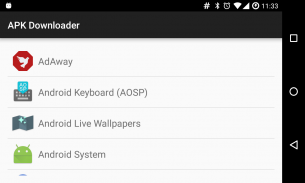
APK Downloader

Description de APK Downloader
Save apps that are installed on your device to an APK file with one tap.
You can use this app to create backups or install apps on devices without access to the internet. You can also install your APKs on devices that do not have access to the app via the main store. For example: if an app is not available on the store for your smart TV, you can usually still install the app using an APK file without issue.
Features:
- One tap downloading for single apps
- Long press for bulk downloading
- Supports large multi-part APKs like games
- Sorting by install date or name
- Search bar to quickly find the app you want to download
- Responsive and intuitive user interface
APK Downloader needs permission to access photos, media, and files to be able to read the APKs from the device's app storage folders as well as to copy the APK to the device's main storage.
Root access is not required to use this app.
Enregistrez les applications installées sur votre appareil dans un fichier APK en un clic.
Vous pouvez utiliser cette application pour créer des sauvegardes ou installer des applications sur des appareils sans accès à Internet. Vous pouvez également installer vos fichiers APK sur des appareils n'ayant pas accès à l'application via le magasin principal. Par exemple: si une application n'est pas disponible sur le magasin pour votre téléviseur intelligent, vous pouvez généralement toujours installer l'application à l'aide d'un fichier APK sans problème.
Caractéristiques:
- Téléchargement en un clic pour les applications individuelles
- Appui long pour le téléchargement en masse
- Prend en charge les fichiers APK volumineux en plusieurs parties
- Tri par date d'installation ou par nom
- Barre de recherche pour trouver rapidement l'application que vous souhaitez télécharger
- Interface utilisateur réactive et intuitive
APK Downloader a besoin d'une autorisation pour accéder aux photos, aux fichiers multimédias et aux fichiers afin de pouvoir lire les fichiers APK depuis les dossiers de stockage d'applications de l'appareil, ainsi que pour copier l'APK sur la mémoire de stockage principale de l'appareil.
L'accès à la racine n'est pas nécessaire pour utiliser cette application.

























